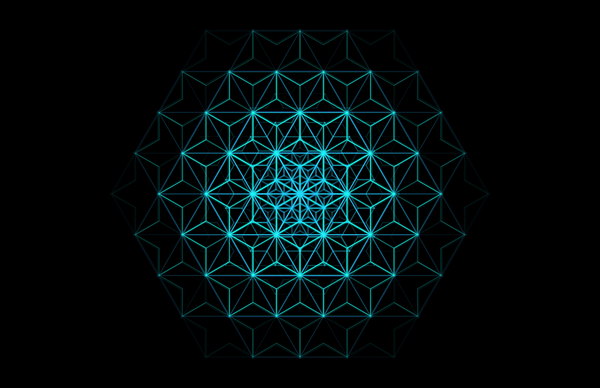Understanding Model-Driven Apps in Power Platform: The Art of Structured Chaos

Imagine you're an artist. You’ve got a blank canvas, a palette full of colors, and the creative freedom to create whatever you like. Sounds great, right? Welcome to Canvas Apps. Now, imagine you’re an architect, constructing a skyscraper where every floor has a specific purpose, rules are well-defined, and the structure itself ensures everything works together seamlessly. Welcome to Model-Driven Apps.
Both approaches have their place in Microsoft’s Power Platform, but today we’re talking about Model-Driven Apps—because, let’s face it, there are only so many times you can duct-tape a Canvas App together before you start questioning your life choices.
What Are Model-Driven Apps?
Model-Driven Apps are built on the foundation of Microsoft Dataverse, providing a structured, data-first approach to application development. Unlike Canvas Apps, where you start with an empty screen and build UI elements from scratch, Model-Driven Apps derive their layout and behavior from the underlying data model. The result? Less time designing, more time delivering value.
The Obvious Benefits (That Somehow Aren’t So Obvious)
- Easier Maintenance – No more hunting through a jungle of unstructured screens and hidden formulas. Everything is defined in one place: Dataverse.
- Better Lifecycle Management – Need to update the data model? Just modify it in Dataverse, and the changes cascade automatically. No manual UI rebuilds.
- Consistent User Experience – Since Model-Driven Apps follow a standardized layout, users always know where to find things. No surprises, no sudden UI experiments.
- Security & Compliance – Built-in role-based access control ensures users see only what they’re meant to. Good luck enforcing that in a Canvas App.
- Scalability – Model-Driven Apps grow with your business, supporting complex relationships, business rules, and processes without breaking a sweat.
Lifecycle: From Birth to Enterprise Domination
- Define Your Data Model – Establish tables, relationships, and business rules in Dataverse.
- Assemble UI Components – Forms, views, and dashboards are automatically generated based on your data model. You tweak, not build.
- Apply Business Logic – Use synchronous workflows, Power Automate, and C# plugins to enforce process automation.
- Deploy & Iterate – Push changes with minimal effort using managed solutions and environments.
- Scale & Extend – Add integrations, automate workflows, and enhance the UI with custom JavaScript.
Extensibility: Taking Model-Driven Apps Beyond Default Settings
One of the biggest selling points of Model-Driven Apps is their extensibility. When out-of-the-box features don’t quite cut it, you’ve got options:
1. Power Automate Flows (For when you need automation, but coding isn’t your thing)
Trigger workflows based on data changes—send emails, update records, integrate with third-party services, or just automate away mundane tasks.
2. Synchronous Workflows (For when you need immediate execution)
Use Dataverse workflows to enforce business rules, update records, and validate data changes in real-time.
3. C# Plugins (For when Power Automate isn’t powerful enough)
Develop custom server-side logic that runs when records are created, updated, or deleted. Perfect for complex calculations and integrations.
4. Custom JavaScript (For when UI tweaks are necessary)
Extend forms and views with JavaScript to add interactivity, enforce client-side validation, or integrate third-party APIs directly into the UI.
5. PCF (PowerApps Component Framework) (For when default UI components just don’t cut it)
Build custom UI components using TypeScript and React, giving you the ability to create sleek, responsive interfaces.
6. Dataverse APIs (For when your app needs to talk to the world)
Use REST and OData APIs to integrate Model-Driven Apps with external services, custom web apps, or even IoT devices.
Why Not Just Use Canvas Apps?
Look, Canvas Apps are great. If you need a quick, one-off, form-based app with a highly customized UI, they make sense. But when dealing with enterprise-scale applications, structured data, and maintainability, Canvas Apps often become a spaghetti mess of unstructured logic, patchwork data connections, and desperate cries for help.
If you’re building apps that need to be scalable, maintainable, and integrated with complex business logic, Model-Driven Apps are the way to go. They enforce structure, streamline development, and make life easier for developers and admins alike.
Conclusion: The Structured Revolution
Model-Driven Apps bring order to chaos. They force you to think about data, structure, and business logic before you even start designing the UI—leading to applications that are robust, scalable, and maintainable.
So, the next time you’re about to start building yet another complex app in Canvas, ask yourself: Do I really want to reinvent the wheel, or should I just embrace the structure that Model-Driven Apps provide?
Because sometimes, the best way to get creative… is to embrace a little structure.