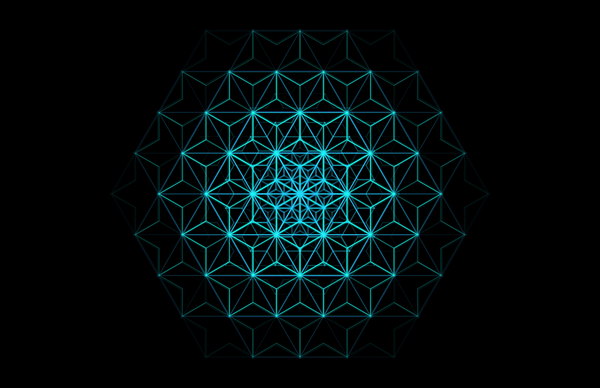Redis in Docker: Turbocharge Your Performance with These Best Practices
Running Redis in Docker combines speed and scalability with ease of deployment. In this article, we dive into best practices for setup, security, resource management, and data persistence. Learn how to optimize Redis for production, ensuring performance, security, and scalability.

As the world of distributed systems continues to evolve, Redis has emerged as a go-to solution for high-performance in-memory data structures. Whether it's caching, queuing, or just trying to keep your application blazing fast, Redis can help. But what if you could combine Redis with Docker? The flexibility and scalability Docker provides make Redis even more powerful. In this article, we’ll dive into best practices and setup tips for running Redis in Docker like a seasoned pro.
🛠️ Why Redis and Docker Make Perfect Partners
You’ve probably heard of Redis being used as a caching layer or a message broker, and Docker is known for making applications portable, consistent, and easy to scale. Put them together, and you’ve got a powerful combination for modern software architectures.
🚀 Key Benefits:
- Isolation & Portability: Running Redis in Docker allows you to isolate the database from the rest of your system, making it easier to manage dependencies. Plus, since Docker containers are portable, you can move your Redis instance across environments without a hitch.
- Scalability: Docker’s orchestration tools, like Kubernetes and Docker Swarm, make it easy to scale Redis horizontally. Want more Redis nodes? Spin them up in no time with minimal fuss.
- Consistency: Docker ensures that Redis runs in a consistent environment, regardless of where it's deployed. No more "it works on my machine" issues.
- Version Control: With Docker, you can lock your Redis instance to a specific version, ensuring that you're using the version you want without worrying about updates breaking functionality.
Now that we’ve established why Redis and Docker are a great fit, let’s look at the nuts and bolts of setting them up properly.
🛠️ Setting Up Redis in Docker: Step-by-Step
The beauty of Docker is that you can quickly deploy and test Redis in a clean, isolated environment. Here’s how to get started.
1. Pull the Redis Docker Image
To get started, you'll first need to pull the official Redis image from Docker Hub. Open your terminal and run:
docker pull redis
This will download the latest stable Redis image. If you need a specific version, you can specify the version tag like so:
docker pull redis:6.0
2. Run Redis in a Container
Now that you have the Redis image, it’s time to run it in a container. To start Redis, run:
docker run --name my-redis -d redis
This command does a few things:
- It names the container
my-redis - It runs the container in detached mode (
-d) - It starts Redis using the default settings
You can check that Redis is running by connecting to the container:
docker exec -it my-redis redis-cli
This will open the Redis CLI. Run the ping command, and you should get a PONG response:
127.0.0.1:6379> ping
PONG
3. Persisting Redis Data
By default, Redis stores its data in memory, which means if your container stops, you’ll lose all your data. To persist Redis data across container restarts, you’ll need to mount a volume. Here's how you do it:
docker run --name my-redis -d -v redis-data:/data redis
This will create a named volume called redis-data where Redis will store its persistent data. Now, even if the container is restarted, your data will remain intact.
4. Exposing Redis to the Host Machine
By default, Redis runs on port 6379 inside the container. If you want to connect to Redis from outside the container, you’ll need to map this port to a port on your host machine. You can do this using the -p flag:
docker run --name my-redis -d -p 6379:6379 redis
Now, Redis is accessible on port 6379 of your host machine.
⚙️ Best Practices for Running Redis in Docker
Now that you have Redis up and running, let’s cover some best practices for running Redis in Docker, ensuring that it’s optimized, secure, and scalable.
🛡️ Security Considerations
Running Redis in Docker can expose your instance to the internet, which might be a security risk. Here are a few things to consider:
- Authentication: Redis doesn’t enable authentication by default. If you're running Redis in a production environment, you should enable a password for your Redis instance by adding the
--requirepassflag:
docker run --name my-redis -d -e REDIS_PASSWORD=mystrongpassword redis
You can also pass the password in the Redis configuration file if you prefer.
- Bind to Localhost: By default, Redis binds to all network interfaces. If your Redis instance doesn’t need to be accessed remotely, bind it to
localhostonly by setting thebindoption in the Redis configuration file:
bind 127.0.0.1
You can mount a custom configuration file using Docker’s -v flag:
docker run --name my-redis -d -v /path/to/redis.conf:/usr/local/etc/redis/redis.conf redis redis-server /usr/local/etc/redis/redis.conf
📦 Limit Resource Usage
Redis can consume a lot of memory if not properly managed, especially in high-load scenarios. Docker allows you to set memory limits for your Redis container using the --memory flag:
docker run --name my-redis -d --memory=1g redis
This ensures Redis doesn’t consume more than 1 GB of memory.
🔄 Backup and Restore Data
It’s crucial to have a backup plan for Redis data. While Redis provides the RDB and AOF persistence methods, you can also use Docker to backup and restore your Redis instance.
To backup Redis, you can copy the persistent data files (dump.rdb or appendonly.aof) from the container:
docker cp my-redis:/data/dump.rdb /path/to/backup/dump.rdb
To restore from a backup, copy the data file back into the container:
docker cp /path/to/backup/dump.rdb my-redis:/data/dump.rdb
🧑💻 Monitor Redis Performance
Monitoring is crucial for any production environment. Redis comes with a MONITOR command that allows you to see every command processed by the Redis server. While it’s a useful tool for debugging, it can add a performance overhead, so use it sparingly.
For regular monitoring, you can use tools like Redis Exporter with Prometheus or Grafana for detailed performance insights.
🚧 Caveats to Consider When Running Redis in Docker
While running Redis in Docker can be extremely convenient, there are some caveats you should be aware of:
💾 Disk I/O Bottlenecks
Since Redis is an in-memory store, it thrives on low-latency disk I/O. Running Redis in a Docker container with limited disk performance or resources might hinder its speed. Make sure the host machine has sufficient I/O performance, especially if you’re using persistence (RDB, AOF).
🔐 Security Risks
By exposing Redis directly to the internet without proper security measures, you can open yourself up to attacks. Always secure your Redis instances, and avoid exposing them unnecessarily.
🕹️ Container Restarting
In production environments, containers might restart due to failures or updates. Ensure you have proper orchestration in place (via Docker Swarm or Kubernetes) to handle container restarts gracefully, especially when Redis is being used for critical operations like caching or message brokering.
🔚 Conclusion: Redis + Docker = High-Performance & Flexibility
Running Redis in Docker is an efficient and scalable solution for managing high-performance data stores. With the proper setup, configuration, and best practices, you can harness the full power of Redis in a Dockerized environment. Remember to focus on security, resource management, and persistence to ensure your Redis setup remains stable and performant.
As with all Dockerized services, it’s important to monitor performance and be ready to scale as needed. Redis in Docker isn’t just a nice-to-have; it’s a powerful combination that can drive your applications forward.
🚀 Happy Dockerizing!