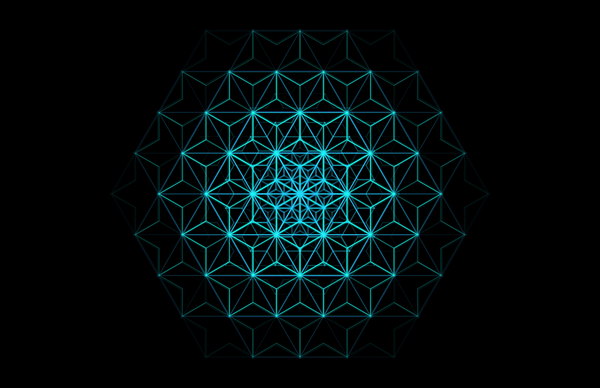Locking Down Linux: Defending Against Brute Force Attacks with Fail2Ban
Fail2Ban is a Linux security tool that protects against brute force attacks by monitoring logs and blocking malicious IPs. It's easy to implement, customizable, and effective for SSH, FTP, and other services. Pair it with other security measures for a robust defense.

In a world where cybercriminals are relentlessly knocking at your digital doors, trying to force their way in, securing your Linux servers against brute force attacks is no longer optional—it's imperative. I often recommend a simple, yet effective, tool: Fail2Ban.
This open-source security software helps protect against the very threat that can render your system vulnerable to compromise—brute force login attempts.
Let's dive into what Fail2Ban is, how it works, its benefits, and the few caveats you need to be aware of when integrating it into your security stack.
🔐 What is Fail2Ban?
Fail2Ban is a powerful tool designed to enhance the security of your Linux systems by preventing unauthorized access through brute force attacks. Brute force attacks typically involve cybercriminals repeatedly trying different password combinations until they find the correct one. Fail2Ban mitigates this by monitoring system logs for multiple failed login attempts and then dynamically blocking the offending IP addresses.
It works by scanning log files (such as /var/log/auth.log for SSH) and identifying patterns associated with malicious activity—usually a large number of failed login attempts. When these patterns are detected, Fail2Ban automatically adds firewall rules to block the attacking IP for a predefined period.
🛡️ How Does Fail2Ban Work?
Here’s a step-by-step breakdown of Fail2Ban’s mechanism:
- Monitoring Log Files: Fail2Ban constantly monitors specific log files for signs of unauthorized login attempts. For SSH, for example, it checks
/var/log/auth.log. - Detection of Brute Force Patterns: It searches for multiple failed login attempts in a short time frame. If it detects a pattern where the same IP is trying repeatedly (or a set of different IPs trying quickly), Fail2Ban flags it.
- Blocking the Offending IP: Once the pattern is detected, Fail2Ban automatically executes an action, such as adding a temporary rule to the firewall to block the offending IP. This can be done using
iptablesor other firewall tools. - Timeout and Recovery: After blocking the IP, Fail2Ban typically waits for a period (e.g., 10 minutes) before removing the block. This means that a legitimate user who made a mistake won’t be permanently locked out.
⚙️ Setting Up Fail2Ban: A Quick Guide
Setting up Fail2Ban on a Linux server is a relatively straightforward task. Let’s walk through the basic steps for installation and configuration:
- Install Fail2Ban:
On most Linux distributions, you can install Fail2Ban directly from the package manager. For Ubuntu/Debian systems, use:sudo apt-get install fail2ban
On CentOS/RHEL systems, use:sudo yum install fail2ban - Enable and Start the Fail2Ban Service:
After installation, enable Fail2Ban to start on boot:sudo systemctl enable fail2ban
sudo systemctl start fail2ban - Basic Configuration:
Fail2Ban's configuration is found in/etc/fail2ban. You typically won’t want to modify the default configuration file directly. Instead, copy it to a local configuration file:sudo cp /etc/fail2ban/jail.conf/etc/fail2ban/jail.local
Now, you can edit/etc/fail2ban/jail.localto specify which services you want to protect and configure their specific settings (like banning time and number of allowed failed attempts). - Configure Filters:
Fail2Ban uses filters to detect malicious activity. For SSH, this is typically already configured in thejail.localfile, but you can customize it further as per your needs. For example, to configure SSH protection, you might see something like this
Here, maxretry is the number of failed login attempts before an IP is blocked, and bantime is the duration (in seconds) the IP will be blocked.
📈 Benefits of Using Fail2Ban
- Simple to Implement: Installing and configuring Fail2Ban on a Linux server is quick and doesn’t require complex setup. You can be up and running in a matter of minutes.
- Customizable: Fail2Ban allows you to tailor its protection to your specific needs. You can configure it to protect various services, such as SSH, Apache, and more. Plus, you can adjust thresholds like
maxretryandbantimeto suit the sensitivity of your environment. - Reduces Server Load: By blocking IPs that make repeated failed login attempts, Fail2Ban helps reduce the load on your system, freeing up resources that would otherwise be wasted on these malicious attempts.
- Flexibility: Fail2Ban is not limited to just blocking IP addresses. It can take multiple actions when an attack is detected—whether it's sending alerts, executing custom scripts, or even emailing an administrator.
- Active Protection: Unlike static defenses, Fail2Ban provides dynamic protection, reacting in real-time to threats as they happen. This active defense makes it harder for attackers to compromise your system.
⚠️ Caveats to Be Aware Of
While Fail2Ban is an excellent tool, it's important to be aware of a few considerations:
- False Positives: Fail2Ban might occasionally block legitimate users, especially in environments where many users share the same IP address (like in corporate networks or public Wi-Fi). Fine-tuning your configuration is key to avoiding this issue.
- Limited to Log-Based Attacks: Fail2Ban is effective at mitigating brute force attacks that can be detected in log files, but it does not prevent other types of attacks (e.g., zero-day exploits, advanced persistent threats). It’s important to pair Fail2Ban with other security measures like intrusion detection systems (IDS), VPNs, and firewalls.
- Not a Full Firewall: While Fail2Ban can integrate with firewalls, it does not replace a dedicated firewall. You should still configure a robust, multi-layered firewall strategy to complement Fail2Ban's protection.
- Resource Intensive with Multiple Services: If you protect numerous services with Fail2Ban, it may consume considerable resources, especially if you're running many log monitoring processes. Always monitor your system’s performance.
- Shared Hosting Environments: Fail2Ban is designed for server-side security. If you're on a shared hosting environment, you might not have the privileges needed to install or configure Fail2Ban, making it less useful in such scenarios.
📊 Advanced Features and Tuning
Fail2Ban provides a variety of advanced features to fine-tune your security configuration:
- Action Customization: Fail2Ban can perform a range of actions when it detects an attack, such as sending email alerts to administrators, running custom scripts, or banning IPs using different firewall tools like
ufworfirewalld. - Multiple Jails: You can configure different "jails" for each service you want to protect, such as SSH, FTP, and Apache. Each jail can have its own specific parameters, ensuring optimal security for each service.
- Ban Persistence: Fail2Ban's default ban time is often set to expire after a certain period, but you can extend this if needed. This is useful if you're dealing with a particularly persistent attacker.
- SSH Key Authentication: One of the best ways to secure SSH access is to disable password-based logins and enforce key-based authentication. Fail2Ban can work in conjunction with this, blocking any brute force attempts from cracking weak SSH keys.
🚨 Monitoring and Alerts
One of the powerful features of Fail2Ban is its ability to send alerts. If an attack is blocked, Fail2Ban can notify the administrator, giving them insight into the attack vector. This makes it easy to respond quickly and mitigate any potential risks.
You can configure Fail2Ban to send an email when a ban occurs. Here’s an example of how you might do that in the jail.local file:
action = %(action_mwl)s
This sends an email with a log file and an IP address that triggered the action. You can also configure the SMTP server for sending these alerts in Fail2Ban’s configuration.
🌐 Scaling Fail2Ban for Larger Systems
While Fail2Ban is great for small to medium-sized environments, as your infrastructure grows, you might need to consider scaling Fail2Ban. This includes:
- Distributed Fail2Ban: In environments with multiple servers, consider deploying Fail2Ban across the entire infrastructure to maintain consistent protection.
- Centralized Logging: Centralize logs from multiple systems using tools like ELK (Elasticsearch, Logstash, and Kibana) or a dedicated SIEM (Security Information and Event Management) solution for improved analysis and faster response times.
🌟 Conclusion: Fortifying Your Linux Infrastructure
Fail2Ban is a must-have tool in your Linux security toolkit, especially when defending against brute force attacks. By continuously monitoring your log files and dynamically blocking malicious IP addresses, Fail2Ban significantly improves your system's resilience against attackers. While it's not a silver bullet (and should be paired with other security measures), Fail2Ban is an easy-to-deploy, highly effective solution for anyone looking to lock down their Linux servers.
As with any security tool, it's important to monitor, adjust, and continually update your configurations to stay ahead of the attackers. By doing so, you'll ensure that your system remains secure and that your defenses are always a step ahead of the next attempt.
🔒 Stay secure, stay vigilant.