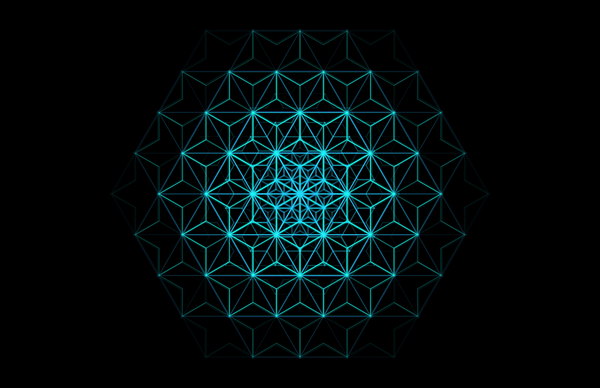Docker Compose: Managing Multi-Container Applications Like a Pro

Once upon a time, deploying a web application was simple. You had a server, you copied your code onto it, installed the necessary dependencies, configured a database, and hoped that the OS package manager didn't betray you at the worst possible moment. But times have changed. Modern applications are no longer monolithic beasts—they are distributed, microservice-driven, and depend on a constellation of interconnected components.
Enter Docker Compose—your not-so-secret weapon for managing multi-container applications with the elegance of a seasoned DevOps sorcerer. In this article, we'll explore what Docker Compose is, why you should care, and how to wield it effectively to keep your services humming along harmoniously.
What Is Docker Compose?
Docker Compose is a tool that simplifies the deployment and management of multi-container Docker applications. Instead of launching containers manually with docker run, Compose allows you to define your entire stack in a single YAML file (docker-compose.yml) and bring it to life with a single command. It’s declarative, repeatable, and—most importantly—it spares you from remembering a dozen different docker run flags at 3 AM.
At its core, Docker Compose provides:
- Service definition – Specify how each container should behave and interact.
- Networking – Compose automatically creates a private network for your services.
- Volume management – Persist data seamlessly across container restarts.
- Dependency orchestration – Define which services should start before others.
Why Use Docker Compose?
1. Simplified Multi-Container Management
Let’s say you’re building a web app that consists of:
- A frontend (React, Vue, or whatever’s trendy this week)
- A backend API (Node.js, Python, C#—take your pick)
- A database (PostgreSQL, MySQL, or MongoDB)
- A caching layer (Redis or Memcached)
With traditional Docker CLI commands, you’d be stuck running something like this:
docker network create myapp-net
docker run -d --name db --network myapp-net postgres
docker run -d --name redis --network myapp-net redis
docker run -d --name backend --network myapp-net -e DATABASE_URL=postgres://db backend-image
docker run -d --name frontend --network myapp-net -p 8080:80 frontend-imageAnd if you needed to tweak configurations, you’d have to manage it all manually. Docker Compose eliminates this hassle by letting you define everything in a single YAML file:
version: '3.8'
services:
db:
image: postgres
restart: always
environment:
POSTGRES_USER: user
POSTGRES_PASSWORD: password
volumes:
- pg_data:/var/lib/postgresql/data
redis:
image: redis
restart: always
backend:
image: backend-image
depends_on:
- db
- redis
environment:
DATABASE_URL: postgres://user:password@db:5432/mydb
ports:
- "5000:5000"
frontend:
image: frontend-image
depends_on:
- backend
ports:
- "8080:80"
volumes:
pg_data:Now, you can launch the entire stack with:
docker-compose up -dDone. No more fumbling with docker network commands, manually linking services, or praying that you didn’t mistype a container name.
2. Reproducibility and Environment Consistency
One of the greatest challenges in software development is ensuring that applications behave the same way across different environments. With Docker Compose, you can define an entire environment in version-controlled YAML, ensuring that your local development setup mirrors staging and production environments.
Need to share the setup with a new developer? Instead of handing them a convoluted document full of installation instructions, you just tell them:
git clone https://github.com/yourorg/yourrepo.git
cd yourrepo
docker-compose up -dBoom—instant onboarding.
3. Scalability: Running Multiple Instances
Docker Compose makes scaling services painless. If you need multiple instances of your backend to handle increased load, a single command does the trick:
docker-compose up --scale backend=3 -dThis starts three instances of the backend, each connecting to the same database and Redis cache. Add a load balancer, and you’re golden.
4. Easier Debugging and Logging
Tired of hunting down logs across multiple containers? With Docker Compose, logs are aggregated and easily accessible:
docker-compose logs -f backendIf you need to jump inside a running container to investigate an issue:
docker-compose exec backend shNo need to remember container names—just refer to the service defined in your YAML.
Advanced Usage: Going Beyond the Basics
Once you’re comfortable with the fundamentals, you can level up with:
- Extending Compose configurations – Use
docker-compose.override.ymlfor environment-specific tweaks. - Multi-file configurations – Split your setup into modular files with
docker-compose -f docker-compose.yml -f docker-compose.prod.yml up. - Integration with Kubernetes – Convert Compose files into Kubernetes manifests using
kompose. - Secrets management – Store credentials securely using Docker secrets instead of hardcoding them in your YAML.
The Verdict: Should You Use Docker Compose?
Absolutely—if you’re developing, testing, or running a small-to-medium-sized application, Docker Compose is a game-changer. It simplifies configuration, improves consistency across environments, and reduces the cognitive load of managing multiple containers.
That said, if you’re operating at large scale with dozens of microservices, you might want to graduate to Kubernetes. But for most teams and projects, Docker Compose strikes a perfect balance between simplicity and power.
TL;DR
- Docker Compose lets you define multi-container applications in a single YAML file.
- It simplifies dependency management, networking, and scaling.
- It ensures consistent environments across development, testing, and production.
- It makes debugging and logging easier.
- If you need orchestration beyond a few services, consider Kubernetes.
Now, go forth and docker-compose up like a pro. Your future self (and your teammates) will thank you.